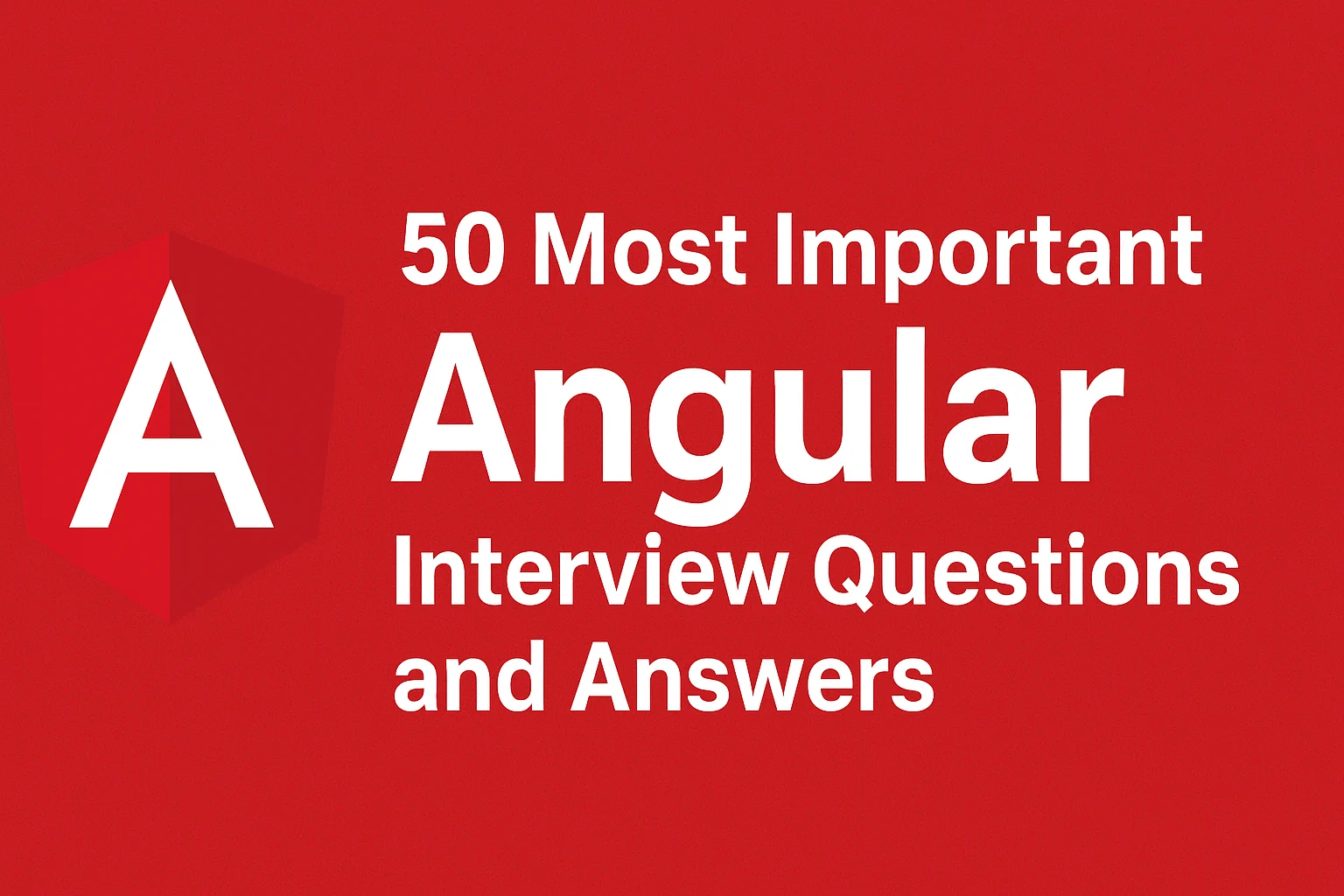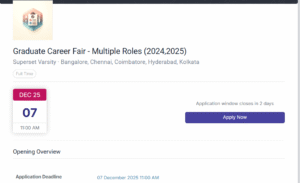Angular has become one of the most popular frameworks for building dynamic, scalable, and high-performance web applications. For candidates preparing for Angular interviews, it is crucial to understand not only the basics but also the advanced concepts that employers expect. Below we provide the 50 most important Angular interview questions and answers, carefully selected to help you prepare thoroughly and succeed in your next interview.
1. Basics of Angular
1. What is Angular, and how is it different from AngularJS?
- Angular is a TypeScript-based open-source front-end framework developed by Google for building dynamic, single-page web applications (SPAs).
- AngularJS (released in 2010) was the first version, written in JavaScript. Later, Angular (from version 2 onwards) was completely rewritten using TypeScript.
Key Differences:
- AngularJS: Uses JavaScript, MVC architecture, and two-way binding.
- Angular: Uses TypeScript, component-based architecture, better performance, mobile support, and modular structure.
2. What are the key features of Angular?
- Component-based architecture for building UIs.
- Two-way data binding between the model and the view.
- Dependency Injection (DI) for managing services.
- Directives to manipulate DOM elements.
- RxJS support for handling asynchronous operations.
- Routing and navigation between components.
- Ahead-of-Time (AOT) Compilation for better performance.
- Cross-platform support for web, mobile, and desktop apps.
3. Explain the architecture of Angular.
The Angular architecture has several key building blocks:
- Modules (NgModules): Group related code into functional sets.
- Components: Define the UI and behavior of a part of the page.
- Templates: HTML with Angular syntax to display data.
- Metadata (Decorators): Tell Angular how to process a class.
- Services & Dependency Injection: Share reusable logic across components.
- RxJS & Observables: Handle asynchronous data streams.
- Router: Enables navigation between different views.
4. What are Angular modules, and why are they used?
- Angular Modules (NgModules) are containers that group related components, directives, pipes, and services.
- Every Angular app has at least one root module (
AppModule). - Why used?
- Organizes code into reusable units.
- Supports lazy loading.
- Improves maintainability.
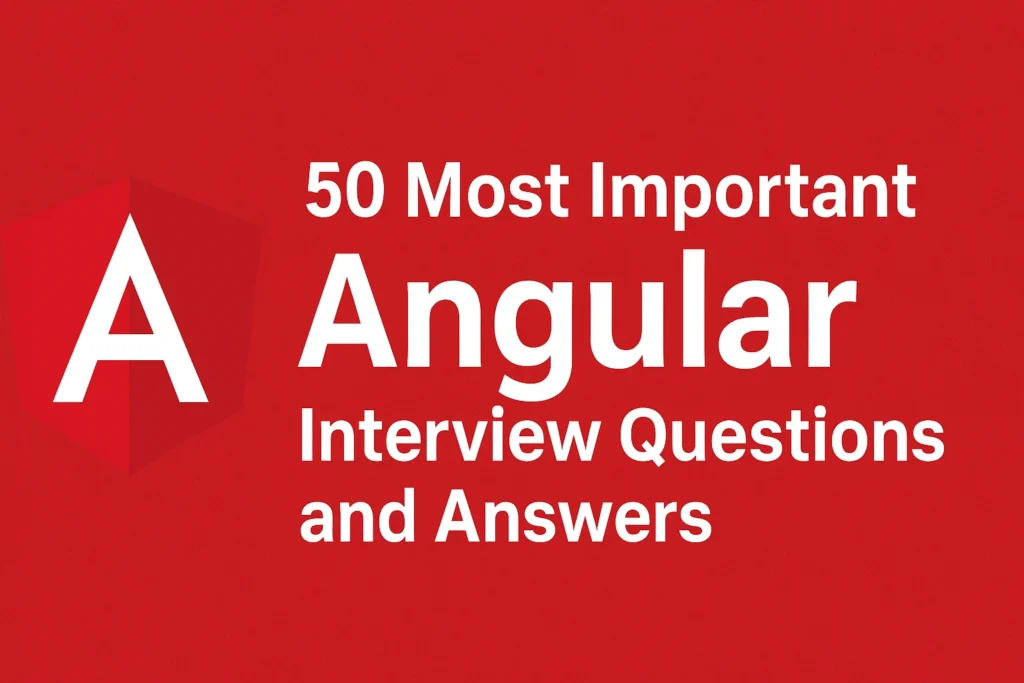
5. What is a component in Angular?
- A Component is the basic building block of an Angular application.
- Each component includes:
- HTML Template (UI layout)
- TypeScript Class (logic & data)
- CSS Styles (design)
Example:
@Component({
selector: 'app-hello',
templateUrl: './hello.component.html',
styleUrls: ['./hello.component.css']
})
export class HelloComponent {
message = "Hello, Angular!";
}6. What is the role of decorators in Angular?
Decorators provide metadata that tells Angular how to process a class.
Examples:
- @Component – Defines a component.
- @NgModule – Defines a module.
- @Injectable – Marks a service for dependency injection.
- @Input / @Output – For component communication.
7. Difference between Angular service and Angular factory.
- In AngularJS, both service and factory were used to create reusable logic, but in modern Angular (2+), only services are used with
@Injectable. - Service: A class with logic/data, provided via Dependency Injection.
- Factory (AngularJS only): A function that returns an object.
In Angular (2+), services replace factories for better structure and TypeScript support.
8. What is data binding in Angular, and what are its types?
Data Binding connects the component (logic) with the view (template).
Types of data binding:
- Interpolation –
{{ title }} - Property Binding –
[src]="imageUrl" - Event Binding –
(click)="onClick()" - Two-way Binding –
[(ngModel)]="username"
9. What are directives in Angular? Give examples.
Directives are instructions that modify the DOM behavior or appearance.
Types:
- Component Directives – Custom components.
- Structural Directives – Change DOM structure.
- Example:
*ngIf,*ngFor
- Example:
- Attribute Directives – Change DOM element’s behavior/look.
- Example:
[ngClass],[ngStyle]
- Example:
10. What is Angular CLI, and why is it used?
- Angular CLI (Command Line Interface) is a tool to create, develop, build, and maintain Angular applications.
- Why used?
- Quickly generate components, services, and modules.
- Build and serve applications easily.
- Run tests and deploy projects.
- Standardizes project structure.
Example command:
ng new my-app # Creates a new Angular project
ng serve # Runs the application2. Components & Templates
1. What are lifecycle hooks in Angular? Name the commonly used ones.
Lifecycle hooks are methods that get called at specific stages of a component’s life (from creation to destruction).
Commonly used hooks:
- ngOnInit() → Runs after component initialization.
- ngOnChanges() → Runs when input property changes.
- ngDoCheck() → Detects custom changes.
- ngAfterViewInit() → Runs after view (child components) is initialized.
- ngAfterContentInit() → Runs after projected content is initialized.
- ngOnDestroy() → Runs just before the component is destroyed.
2. Explain ngOnInit() and how it is different from the constructor.
- Constructor → Called when the class is created. Used for dependency injection (setting up services).
- ngOnInit() → Called by Angular after the component is initialized. Used for logic like fetching data from APIs.
In short: constructor is for setup, ngOnInit() is for initialization logic.
3. What is the difference between Template-driven and Reactive forms?
| Feature | Template-driven Forms | Reactive Forms |
|---|---|---|
| Code style | Uses Angular directives in the template (HTML). | Defined in TypeScript code using FormControl and FormGroup. |
| Simplicity | Easier, suitable for simple forms. | More powerful, suitable for complex forms. |
| Validation | Defined in HTML template. | Defined in TypeScript (more flexible). |
| Example | [(ngModel)]="username" | new FormControl('') |
4. What is two-way data binding in Angular?
Two-way binding keeps the UI (view) and the component (logic) in sync.
If data changes in the component → UI updates.
If user updates data in the UI → component updates.
It is done using ngModel:
<input [(ngModel)]="username">
<p>Hello {{username}}</p>5. How do you pass data from parent to child and child to parent components?
- Parent → Child: Use
@Input()@Input() item: string; - Child → Parent: Use
@Output()withEventEmitter@Output() update = new EventEmitter<string>(); this.update.emit(data);
6. What is the purpose of ng-content?
ng-content is used for content projection (inserting external content into a component’s template).
Example:
<app-card>
<p>This content goes inside card!</p>
</app-card>
Inside app-card template:
<div class="card">
<ng-content></ng-content>
</div>7. Explain Angular pipes. What is a custom pipe?
- Pipes are used to transform data in templates.
Example:
{{ today | date:'fullDate' }}
{{ price | currency:'USD' }}
- Custom Pipe: A developer-made pipe for special formatting.
@Pipe({name: 'capitalize'})
export class CapitalizePipe implements PipeTransform {
transform(value: string): string {
return value.charAt(0).toUpperCase() + value.slice(1);
}
}8. What are Angular template reference variables?
- A template reference variable (
#var) is used to reference DOM elements or components directly in the template.
Example:
<input #username>
<button (click)="save(username.value)">Save</button>9. What is ViewChild and ContentChild in Angular?
- @ViewChild → Access child elements/components inside the component’s own template.
- @ContentChild → Access elements/components that are projected into the component using ng-content.
Example:
@ViewChild('myInput') inputRef!: ElementRef;
@ContentChild('projectedContent') contentRef!: ElementRef;10. What is Change Detection in Angular?
Change Detection is the process Angular uses to keep the view (UI) in sync with the component data.
- If data changes in the component → Angular automatically updates the UI.
- It uses zones and change detection cycles to check for updates.
3. Dependency Injection & Services
1. What is dependency injection in Angular?
Dependency Injection (DI) is a design pattern where a class gets its dependencies (like services) from an external source instead of creating them itself.
In Angular, DI helps to:
- Reuse services across components.
- Make applications more modular and testable.
- Reduce tight coupling between classes.
Example:
constructor(private userService: UserService) {}
Here, UserService is injected into the component by Angular.
2. What are providers in Angular?
Providers tell Angular how to create or deliver a service.
- A provider is an instruction that says: “If someone asks for Service X, here’s how to provide it.”
- Providers can be registered in:
- NgModule (app-wide)
- Component (component-level)
- Directive
Example:
providers: [UserService]3. Difference between providedIn: 'root' and providing services in NgModule.
providedIn: 'root'(preferred way):- Service is registered at the application root level.
- Automatically tree-shakable (removed if not used).
- Example:
@Injectable({ providedIn: 'root' }) export class UserService {}
- Providing services in NgModule (older way):
- Service is added manually in
providersarray ofapp.module.ts. - Not automatically tree-shakable.
- Service is added manually in
Best practice: Use providedIn: 'root' unless you need special scoping.
4. What is the difference between singleton and non-singleton services in Angular?
- Singleton Service:
- Only one instance of the service is created and shared across the app.
- Happens when service is provided at
rootlevel or module level.
- Non-Singleton Service:
- Multiple instances are created.
- Happens when a service is provided inside a component’s providers array (each component gets its own copy).
5. How do you share data between unrelated components in Angular?
There are several ways to share data between unrelated (not parent-child) components:
- Using a Shared Service with BehaviorSubject/Observable
- Create a service with RxJS
BehaviorSubjectorSubject. - Both components subscribe to the same observable.
- Create a service with RxJS
- Using Local Storage / Session Storage
- Store data in
localStorageorsessionStorageand access it in any component.
- Store data in
- Using NgRx (State Management)
- Manage global state with Redux-style pattern.
- Using Router Parameters or Query Params
- Pass data through the Angular Router.
The most common way is using a shared service with BehaviorSubject.
Example:
// shared.service.ts
private dataSource = new BehaviorSubject<string>('default');
data$ = this.dataSource.asObservable();
updateData(value: string) {
this.dataSource.next(value);
}4. Routing & Navigation
1. What is Angular Router, and how does it work?
- The Angular Router is a module that allows navigation between different views (components) in a Single Page Application (SPA).
- Instead of reloading the whole page, the router updates the view based on the URL.
- It works by mapping URLs to specific components through a routes configuration.
Example:
const routes: Routes = [
{ path: 'home', component: HomeComponent },
{ path: 'about', component: AboutComponent }
];
<router-outlet></router-outlet> is used in the template to load the routed component.
2. What are router guards in Angular? Types?
Router Guards are used to control access to routes (decide whether navigation should happen or not).
Types of Router Guards:
- CanActivate: Checks if a route can be accessed.
- CanActivateChild: Checks if child routes can be accessed.
- CanDeactivate: Checks if you can leave a route (example: unsaved form warning).
- Resolve: Pre-fetches data before loading a route.
- CanLoad: Prevents a lazy-loaded module from loading if conditions fail.
3. Difference between ActivatedRoute and RouterState.
- ActivatedRoute: Provides information about the currently active route (like parameters, data, URL).
Example:this.route.snapshot.params['id'] - RouterState: Represents the entire state of the router at a given moment (all activated routes in a tree structure).
In short:
ActivatedRoute→ Info about current route.RouterState→ Info about the whole routing tree.
4. What is lazy loading in Angular routing?
Lazy loading means loading feature modules only when needed (on demand), instead of at the application startup.
This improves performance because unnecessary code is not loaded upfront.
Example:
const routes: Routes = [
{ path: 'admin', loadChildren: () => import('./admin/admin.module').then(m => m.AdminModule) }
];5. How do you pass route parameters in Angular?
There are two ways:
- Route Parameters (Required values):
- Define in route:
{ path: 'user/:id', component: UserComponent } - Access in component:
this.route.snapshot.paramMap.get('id');
- Define in route:
- Query Parameters (Optional values):
- Navigate with query params:
this.router.navigate(['/search'], { queryParams: { q: 'angular' } }); - Access in component:
this.route.snapshot.queryParamMap.get('q');
- Navigate with query params:
Angular Interview Questions and Answers
5. Advanced Topics
1. What is RxJS, and why is it used in Angular?
- RxJS (Reactive Extensions for JavaScript) is a library for handling asynchronous data streams using Observables.
- In Angular, it is used for:
- Handling HTTP requests (with
HttpClient). - Event handling (clicks, inputs).
- Reactive programming (forms, real-time updates).
- Managing complex async operations with operators like
map,filter,merge,switchMap.
- Handling HTTP requests (with
2. Difference between Observable, Subject, and BehaviorSubject.
| Feature | Observable | Subject | BehaviorSubject |
|---|---|---|---|
| Definition | A stream of async data. | A special type of Observable that allows multiple subscribers. | A Subject that stores the latest value and emits it immediately to new subscribers. |
| Subscribers | Each subscriber gets independent execution. | All subscribers share the same execution. | All subscribers share the same execution and get the last emitted value. |
| Default Value | No default value. | No default value. | Requires an initial value. |
| Use Case | API calls, async streams. | Event emitters, multicasting. | Share state across components (e.g., logged-in user info). |
3. What are Angular interceptors?
- Interceptors are special services that sit between HTTP requests and responses.
- They are used to:
- Add headers (e.g., JWT token).
- Log requests and responses.
- Handle errors globally.
- Show/hide loaders.
Example:
@Injectable()
export class AuthInterceptor implements HttpInterceptor {
intercept(req: HttpRequest<any>, next: HttpHandler) {
const authReq = req.clone({ setHeaders: { Authorization: 'Bearer token' } });
return next.handle(authReq);
}
}
4. How does Angular handle HTTP requests?
- Angular provides HttpClientModule (wrapper around RxJS).
- It returns Observables, making it easy to handle async requests.
- Supports GET, POST, PUT, DELETE, etc.
Example:
this.http.get<User[]>('/api/users').subscribe(data => this.users = data);5. What is Ahead-of-Time (AOT) compilation?
- AOT compiles Angular templates and TypeScript into JavaScript at build time (before running in the browser).
- Benefits:
- Faster app startup.
- Smaller bundle size.
- Early template error detection.
6. What is Angular Universal?
- Angular Universal is used for Server-Side Rendering (SSR).
- Instead of rendering Angular in the browser, it renders HTML on the server first.
- Benefits:
- Faster initial load.
- Better SEO (search engines can crawl HTML).
- Better performance on slow networks/devices.
7. Difference between ngIf, ngSwitch, and ngFor.
- ngIf: Conditionally renders elements.
<p *ngIf="isLoggedIn">Welcome!</p>- ngSwitch: Renders one element from many choices.
<div [ngSwitch]="role"> <p *ngSwitchCase="'admin'">Admin Panel</p> <p *ngSwitchCase="'user'">User Dashboard</p> <p *ngSwitchDefault>Guest</p> </div>- ngFor: Loops over a collection.
<li *ngFor="let item of items">{{item}}</li>
8. What is zone.js in Angular?
- zone.js is a library that Angular uses to detect async operations (like events, HTTP calls, timers).
- It triggers Change Detection automatically whenever async tasks complete, ensuring UI updates without manual refresh.
9. What is Ivy Renderer in Angular?
- Ivy is Angular’s default rendering engine (since Angular 9).
- Benefits:
- Smaller bundle sizes.
- Faster compilation.
- Better debugging.
- Improved tree-shaking (removes unused code).
10. What are Angular Signals (introduced in Angular 16)?
- Signals are a new reactivity model in Angular 16 (alternative to RxJS for state management).
- A signal is a reactive value that updates the UI automatically when changed.
Example:
import { signal } from '@angular/core';
count = signal(0);
increment() {
this.count.update(value => value + 1);
}6. Performance & Best Practices
1. How do you improve performance in Angular applications?
Some best practices to boost Angular app performance:
- Use OnPush Change Detection for components to reduce unnecessary checks.
- *Use trackBy with ngFor to avoid re-rendering unchanged items.
- Lazy load modules so large feature modules load only when needed.
- Use AOT compilation to reduce bundle size and improve startup.
- Avoid unnecessary watchers and keep templates simple.
- Unsubscribe from Observables to prevent memory leaks.
- Use pure pipes for efficient data transformations.
- Enable server-side rendering (Angular Universal) for faster initial load and SEO.
- Minify and compress assets (images, CSS, JS).
2. What is trackBy in Angular ngFor?
- By default, Angular’s
*ngForre-renders the entire list whenever data changes. - trackBy helps Angular identify list items by a unique key (like
id), so it only re-renders changed items.
Example:
<li *ngFor="let user of users; trackBy: trackById">{{user.name}}</li>
trackById(index: number, user: any): number {
return user.id;
}3. What is the purpose of ChangeDetectionStrategy.OnPush?
- Angular’s default change detection checks the entire component tree on every change.
- With
ChangeDetectionStrategy.OnPush, Angular only checks the component when:- An
@Input()property changes. - An event originates inside the component.
- A manual change detection is triggered.
- An
This reduces unnecessary checks and improves performance.
4. How do you handle memory leaks in Angular?
Memory leaks often come from unsubscribed Observables or DOM listeners.
Ways to prevent them:
- Unsubscribe from Observables in
ngOnDestroy(). - Use AsyncPipe (
| async) in templates → auto handles subscription/unsubscription. - Use takeUntil or first operators in RxJS.
- Remove event listeners when a component is destroyed.
- Avoid keeping large unused objects in services.
5. What are pure and impure pipes in Angular?
- Pure Pipes (default):
- Executed only when input data changes.
- Fast and efficient.
- Example:
date,currency,uppercase.
- Impure Pipes:
- Executed on every change detection cycle, even if data hasn’t changed.
- Slower, but useful for dynamic or mutable data.
- Example: a pipe that filters an array.
Always prefer pure pipes unless you need continuous recalculation.
7. Testing in Angular
1. What is Jasmine and Karma in Angular testing?
- Jasmine → A testing framework for writing unit tests in Angular. It provides functions like
describe(),it(),expect()to write test cases. - Karma → A test runner that executes Jasmine test cases in different browsers and gives results.
Think of Jasmine as the “pen” to write tests and Karma as the “tool” to run them.
2. Difference between Unit Testing and End-to-End (E2E) Testing in Angular
| Aspect | Unit Testing | E2E Testing |
|---|---|---|
| Scope | Tests a single component, service, or function | Tests the entire application flow |
| Tool | Jasmine + Karma | Protractor (or Cypress) |
| Speed | Very fast | Slower |
| Focus | Logic correctness | Real user experience |
| Example | “Does the login service return a token?” | “Can the user log in and reach the dashboard?” |
3. What is TestBed in Angular?
- TestBed is Angular’s testing utility that helps create a testing environment similar to a real Angular app.
- It allows you to configure modules, declare components, inject services, and create component instances for testing.
Example:
beforeEach(() => {
TestBed.configureTestingModule({
declarations: [MyComponent],
providers: [MyService]
});
});4. How do you test an Angular service that uses HTTP?
You use HttpClientTestingModule and HttpTestingController.
Steps:
- Import
HttpClientTestingModulein your test file. - Inject the service and
HttpTestingController. - Call the service method.
- Use
expectOne()to mock the HTTP request. - Provide a mock response with
flush().
Example:
it('should fetch users', () => {
service.getUsers().subscribe(users => {
expect(users.length).toBe(2);
});
const req = httpMock.expectOne('api/users');
req.flush([{id: 1}, {id: 2}]);
});
This avoids calling a real API and uses mock data instead.
5. What is Protractor in Angular testing?
- Protractor is an end-to-end (E2E) testing framework for Angular and AngularJS apps.
- It is built on Selenium WebDriver and designed to test Angular apps in real browsers.
- It automatically waits for Angular to finish rendering before running the next step.
Example use: Testing if a user can log in, navigate, and see expected results.
While Protractor was popular earlier, Angular now recommends using Cypress or Playwright for E2E testing.