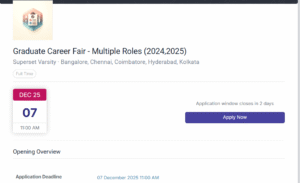UX and UI design has never been static. Every year comes with new technology, tools, and user demand. But 2025 feels different. With the explosion of AI-driven design tools, the resurgence of immersive tech such as AR/VR, and the rising popularity of accessibility-first design, UX/UI designers need to stay nimble—or risk getting left in the dust.
What user experience looks like in 2025 User experience in 2025 is not just about making things look pretty anymore. It’s about creating intelligent, inclusive personal experiences that feel native across devices like a smartwatch, an augmented reality headset and a voice assistant.
So what does a UI designer need to know in 2025? Now let’s dig into the 10 critical skills that every UX/UI designer needs to master this year to remain relevant and competitive.
1. Mastering AI-Powered Design Tools
What it is:
AI tools like Figma AI, Uizard, and Adobe Firefly are transforming the design process. They can generate wireframes, suggest layouts, optimize colors, and even predict user behaviors.
Why it matters in 2025:
Speed and efficiency are everything. Clients and firms crave speedier delivery without sacrificing quality. AI enables designers to spend less time on repetitive tasks and more time exercising creativity and problem-solving.
Example:
If what you would have done was spend 10 hours making 10 different versions of a homepage, now you can just create 10 versions instantly with Figma AI and then optimize for the best one.
Actionable Tips:
- Get the most from AI tools by learning to prompt them well.
- Try AI usability testing for products before you start.
- Use the AI automation alongside your human creativity to break through.
2. Accessibility-First Design
What it is:
Accessibility-first design ensures digital products are usable by everyone, including people with disabilities. It covers things like color contrast, screen reader support, keyboard navigation, and motion sensitivity settings.
Why it matters in 2025:
Accessibility is no longer optional—it’s a legal, ethical, and competitive advantage. With inclusivity shaping the future of UX design, accessibility-first design expands your audience while improving user experience for all.
Example:
A fintech app with proper screen reader labels and color contrast ratios allows visually impaired users to manage their finances with ease.
Actionable Tips:
- Follow WCAG 2.2 guidelines as your standard.
- Use tools like Stark, Axe, and Lighthouse to test accessibility.
- Avoid relying solely on color for information—add icons or text cues too.
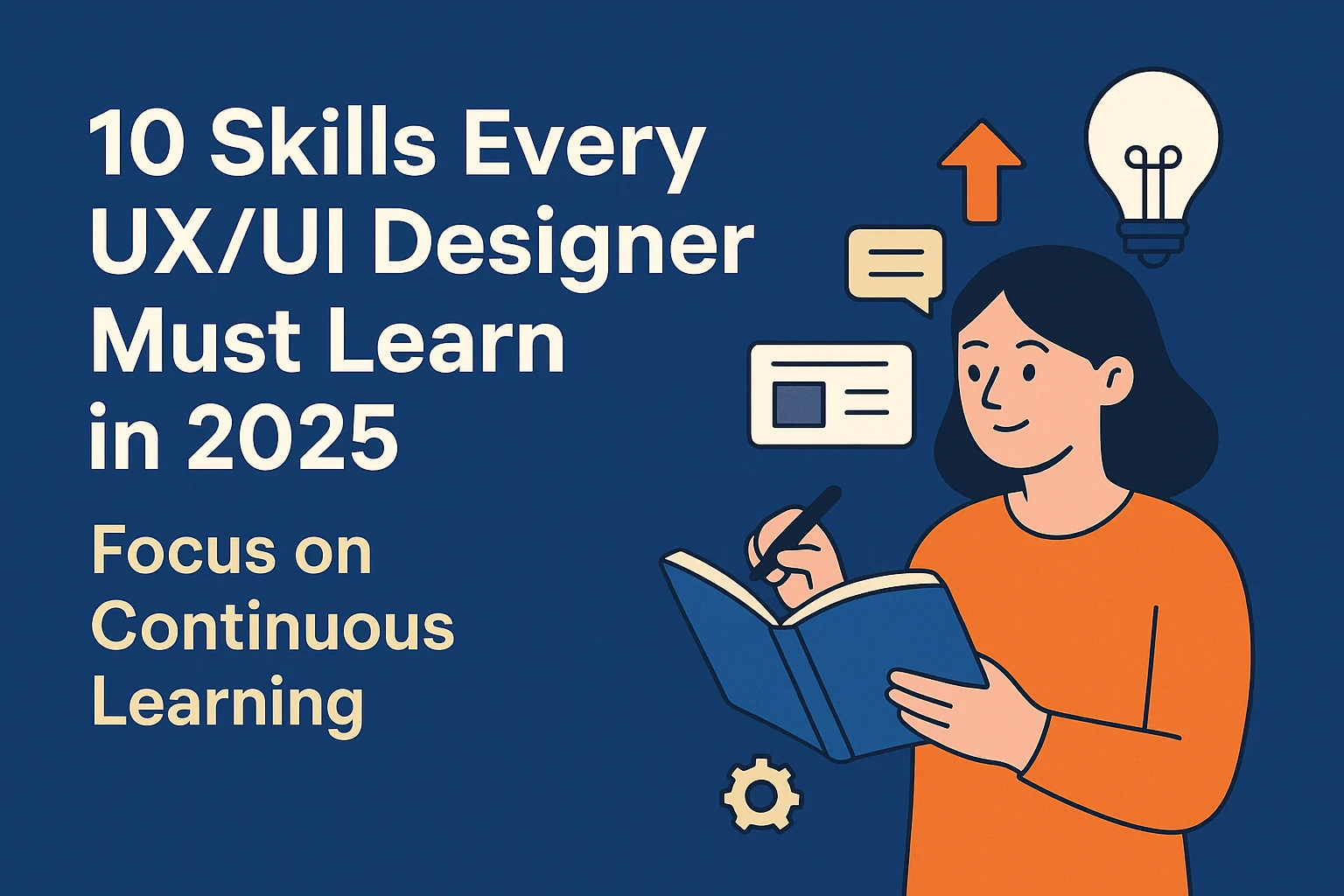
3. UX Writing and Microcopy
What it is:
UX writing focuses on the small but powerful text elements in interfaces—like buttons, tooltips, onboarding flows, and error messages. This “microcopy” guides users, reduces confusion, and builds trust.
Why it matters in 2025:
With AI chatbots, conversational interfaces, and global apps on the rise, clear and human-like communication is a must. Strong UX writing enhances usability and improves customer satisfaction.
Example:
Instead of a vague error message like “Something went wrong,” a UX writer would craft: “Oops! Your payment didn’t go through. Try again or contact support.”
Actionable Tips:
- Study apps with strong microcopy like Duolingo, Slack, and Spotify.
- Create a voice and tone guide for consistency.
- Test your copy through A/B testing just like you test UI design.
4. Designing with Micro-Interactions
What it is:
Micro-interactions are the subtle animations or responses users see when they interact with a product—like a button ripple effect, a loading animation, or a “like” button reaction.
Why it matters in 2025:
Users expect apps and websites to feel alive. Micro-interactions create delightful, memorable experiences while providing valuable feedback about what’s happening on the screen.
Example:
Think of Instagram’s heart animation when you double-tap a photo. That simple micro-interaction keeps users engaged and emotionally connected.
Actionable Tips:
- Learn motion design tools like After Effects, Principle, or ProtoPie.
- Use micro-interactions for clarity, not just decoration.
- Keep animations short and purposeful to avoid slowing down the user.
5. Motion Design for Better Storytelling
What it is:
Motion design uses animation and transitions to guide attention, explain processes, and enhance storytelling in user interfaces.
Why it matters in 2025:
Static design feels outdated. With immersive technologies and faster devices, motion design helps create smooth, intuitive flows that improve usability and keep users engaged.
Example:
A mobile banking app can use motion design to show money transferring visually, giving users confidence their action succeeded.
Actionable Tips:
- Learn tools like Lottie, After Effects, or Rive for creating lightweight animations.
- Use motion to guide navigation—not just for decoration.
- Keep transitions natural and aligned with brand personality.
6. Building and Using Design Systems
What it is:
A design system is a collection of reusable components, guidelines, and assets that ensure consistency across a product or brand. Think of it as a living style guide that keeps everyone on the same page—designers, developers, and product managers.
Why it matters in 2025:
As products grow more complex, consistency becomes critical. A strong design system speeds up collaboration, reduces errors, and creates a seamless user experience across platforms. In 2025, most large companies expect designers to be skilled in maintaining and scaling design systems.
Example:
Google’s Material Design and IBM’s Carbon Design System are industry standards that help teams deliver consistent UI experiences across multiple products.
Actionable Tips:
- Master tools like Figma’s Design System Organizer or Zeroheight.
- Learn how to document design decisions for developers.
- Contribute to open-source design systems to sharpen your skills.
7. Designing for AR and VR Experiences
What it is:
AR (augmented reality) and VR (virtual reality) design focuses on immersive experiences—whether it’s AR filters on Snapchat, VR gaming, or mixed-reality shopping apps.
Why it matters in 2025:
The future of UX design is extending beyond screens. With the rise of devices like Apple Vision Pro, Meta Quest, and AR-enabled mobile apps, designers must learn how to build interfaces for immersive environments.
Example:
A retail app using AR to let customers “try on” furniture in their homes before buying is a perfect example of AR improving user experience.
Actionable Tips:
- Explore AR/VR design tools like Unity, Unreal Engine, and Adobe Aero.
- Learn about 3D modeling basics—even a little knowledge helps.
- Focus on usability in 3D space, like intuitive gestures and clear navigation.
8. Voice and Gesture-Based UI
What it is:
Voice and gesture UIs let users interact with products through natural commands—speaking, waving, or tapping in the air—rather than typing or tapping on a screen.
Why it matters in 2025:
Smart devices are everywhere, from Alexa and Google Assistant to gesture-based AR headsets. Designers must craft interfaces that respond to voice, movement, and touchless interactions.
Example:
Think of how users control Tesla’s in-car system with voice commands, or how AR headsets respond to hand gestures for navigation.
Actionable Tips:
- Learn voice interface design principles—conciseness, confirmation, and fallback options.
- Explore tools like Voiceflow for prototyping conversational UIs.
- Study user behavior in multimodal interactions (voice + gesture + screen).
9. Data-Driven Design
What it is:
Data-driven design uses analytics, user research, and A/B testing to inform design decisions instead of relying only on intuition.
Why it matters in 2025:
With competition at its peak, businesses want evidence-backed designs that improve KPIs like conversion rates, retention, and engagement. Designers who combine creativity with data insights are highly valuable.
Example:
An e-commerce app redesigns its checkout process after analyzing drop-off data, reducing cart abandonment by 25%.
Actionable Tips:
- Learn Google Analytics 4, Hotjar, and Mixpanel for user insights.
- Master A/B testing methods for design variations.
- Collaborate closely with data analysts and product managers.
10. Collaboration with Developers
What it is:
Collaboration with developers ensures designs are not just beautiful but also feasible and efficient to implement. This includes understanding basic coding concepts, working with design handoff tools, and communicating effectively with engineers.
Why it matters in 2025:
Seamless designer-developer collaboration saves time, avoids misunderstandings, and leads to smoother product launches. In agile teams, designers who can “speak dev” are in high demand.
Example:
A UI designer who understands CSS grid and responsive design can hand off cleaner, developer-friendly files in Figma, reducing back-and-forth revisions.
Actionable Tips:
- Learn HTML, CSS, and basic JavaScript concepts.
- Use tools like Zeplin, Avocode, or Figma Dev Mode for smooth handoffs.
- Join developer meetings to understand technical constraints early.
Conclusion: Future of UX/UI Design in 2025
The role of a UX/UI designer in 2025 is more dynamic than ever. It’s not just about designing screens—it’s about creating experiences that are inclusive, intelligent, and immersive. From mastering AI tools to designing for AR/VR, accessibility, and data-driven decisions, the future of UX design belongs to those willing to keep learning.
If you’re a designer, the takeaway is simple: don’t stop evolving. Each of these 10 skills will help you stand out, stay relevant, and deliver meaningful user experiences in 2025 and beyond.
FAQs: UX/UI Skills in 2025
1. What skills should a UI designer learn in 2025?
UI designers in 2025 should focus on AI-powered tools, accessibility-first design, motion design, design systems, and immersive tech like AR/VR to stay competitive.
2. Is AI replacing UX designers?
No, AI is not replacing UX designers. Instead, it’s becoming a support tool that automates repetitive tasks and helps designers work faster. Creativity, empathy, and problem-solving remain uniquely human skills.
3. How to start a career in UX design in 2025?
Start with the basics—wireframing, usability principles, and design tools like Figma. Then, expand into AI tools, accessibility, and collaboration with developers. Online bootcamps and UX case studies are also great for building a portfolio.
4. Do I need coding skills as a UX/UI designer in 2025?
You don’t need to be a full developer, but basic HTML, CSS, and JavaScript knowledge helps you communicate better with engineers and design more practical solutions.
5. What is the future of UX design?
The future of UX design is immersive, inclusive, and AI-driven. Expect more voice and gesture interfaces, AR/VR experiences, and hyper-personalized designs powered by data.